Building a photography business website can be scary (but don’t worry, I’ve got all the tips!), especially if you feel like you don’t know what you’re doing…
What should my domain name be? How many images do I choose? Do I need a logo or just my business name in a cool font? What color palette should I use? Should I buy a template or should I get a custom site? What’s a good tagline? Do I include all my prices? What the heck is SEO?
Have you found your mind spininng around, trying to figure out the answers to all of these questions?
If so, this episode is for you, my friend. I’ve jammed it full of the “do”s and “don’t”s of building a photography businesswebsite for your boutique photography business. Get a pen and paper because you’re going to want to take notes and go scrub your photography website right now.
How To Make Your Photography Website Your Best Marketing Tool
No matter how many times you update your photography website, it can feel like there’s always something else you could add in or make better. It can become hard to navigate, and you might even tell yourself it’s too expensive to do get the design you want. But you might fall into the trap of thinking that it’s best to lock your website in a box and never look at it again.
The reality is, in this day and age, it isn’t that hard to have a good, dynamic website that’s cost-effective and represents your brand. There aren’t excuses for just throwing something out there that doesn’t represent who you are. At the end of the day, a sloppy website can do more damage than it can good.
Also, remember that your photography website doesn’t do everything for you. It’s just a “front door display” of your business. Whether by referral or search, potential clients are coming to your site to see if they like your photography and your brand. But your website isn’t the end-all-be-all, it’s a marketing tool. The job of a marketing tool is to entice potential clients and make your phone ring. Here are ten photography website tips to optimize your digital marketing presence!
Ten Steps To Clean Up Your Website
Download the Checklist: 10 Tips for Your Photography Business Website
1. Use fewer images and better images.
Over the years I’ve heard photographers say, “Oh, I need more and more and more and more.” No. We’re boutique. People are busy, so you want to pack a punch with a few images that give them goosebumps. They don’t need to be overwhelmed by 500 boudoir photos or pet photos or equine photos or family or kid or baby.
If you do multiple niches and you photograph multiple niches, you want to have the very best of each niche. So if you’re just starting out, that’s good news. Just pick the best ones. And if you have lots of images to choose from, that’s good news because that means you don’t have to showcase sessions that you don’t love to do. For me, that’s large family sessions– I put love into the session, but it isn’t my passion. So I don’t showcase large posed groups on my photography website.
If people think you’re great at one thing, they think you’re great at everything. I’ve been asked to photograph weddings and automobiles and everything because people see the photos of little kids that I do. So take that pressure off yourself. All you need is fewer, better images that you would be giddy if you could photograph all day long.
2. Look for branding disconnects.
Your business name, your logo, and your domain name should be exactly the same. For example, my business name is Sarah Petty Photography. I have both sarahpetty.com and sarahpettyphotography.com. They go to the same place. But it wouldn’t be sarahpettypics.com or sarahpettyphotos.com, because it’s going to create a disconnect. If it is your name, use just your name without photography. If people are looking for you, don’t worry about the website domain name. The biggest issue is having all of these different versions of their branding: their name is one thing, their logo says a different thing, and their domain is a completely different thing. You’ve got to pick one, go with the name and stick with it.
3. Take your tagline, or any other extra information about your business, off your logo.
This even includes something like “By Suzanne” or “Creating amazing memories.” It is not part of your logo. So if your business name is “Shootin’ Photos”, don’t put “By Suzanne” on there, or your business name is “Shootin’ Photos by Suzanne”. You’ve got to pick what that name is and separate your tagline. It’s not part of your logo or your business name. That goes somewhere else on your photography website. If you are Suzanne and you want them to know you’re Suzanne, you can talk more about “Suzanne” throughout the rest of your website.
4. Make your phone number, city, and state visible.
I come across a student or someone who reaches out to me and I want to go look at their work. So I’ll Google them. Can’t find them or even tell what time zone they’re in. Remember, it’s a big world out there. People can refer you from around the country, especially if you’re in a destination location. I understand if you don’t have a studio and you work from home, you don’t want to put your homeaddress. All you have to do is put your phone number and your city and state all over your website.
5. Use a local phone number.
This advice may seem obvious, but I can’t tell you how many times I have been on a phone call with a photographer, and in conversation I’ll say, “Oh, you’re in XYZ state.” It turns out, they USED to live in that state, but moved and still kept their phone number. This can be confusing if a potential client comes to your website and the area code and location don’t match up… It’s kind of a red flag. It might signal that you’re new in town or new to business, which in their mind tells them you don’t have good business experience. It could also signal that you don’t have roots there, or that this isn’t a permanent job. All of these things are probably false, but potential clients don’t know that and will look for another photographer without these red flags.
Show potential photography clients that you have roots, especially if you don’t have a studio. Being in business isn’t supposed to be easy, but it’s a big branding disconnect if you don’t have a local phone number. When you switch numbers, tell everyone in your contacts that you got a new phone and give them your new, local phone number. If you really don’t want to give up your old phone number, then get a second phone with a business phone number. Either way, you need to have a phone number that is within your area code on your website.
6. Make your call to action simple and easy.
This is one of the easiest photography website tips. I see so many photography websites that have this elaborate form that potential clients must fill out. Instead, why not let them email you, call you, text you? People love to text if they don’t want to pick up the phone. Remember you want marketing to make your phone ring, to get a lead. I see so photographers who want to put this pretty website up, but they’re actually really scared that people will reach out. They’re scared that they might have to talk to potential clients or they might have to explain how they work their pricing. You guys, you’ve got to be able to do that. And if you don’t know how to do that, we can teach you. I have classes to teach you. But hiding from people on your website is not going to help anybody.
7. Don’t have an email from a free website.
Yep, your Gmail, iCloud, and Yahoo addresses have got to go. They’re free, cheap, and easy, which makes you seem unprofessional. Get your Gmail at your domain name, for instance, I have @sarahpetty.com. Whatever your website is, get your email at that address. Call your website provider and they can walk you through it. It’s a big red flag that you’re a shoot-and-burn amateur or very scared photographer. But the secret is, half of this battle is looking confident. It’s building a strong foundation so you can go build your business. Often, people, even if they’re referral, go to your website first. You want to have it polished, and it’s one of my favorite photography website tips because having a Gmail as a professional is my pet peeve!
8. Get your prices off your photography website.
If you are boutique, you don’t want your prices on the website… because you’re not competing on price. When people buy products that have more value, are they shopping for the cheapest? No. People that buy Apple computers, they never go on sale so the consumer buys the computer when they want it. There’s no such thing as waiting around for a sale. They’re going to pay a premium amount and they’re not shopping for the cheapest computer in town. So, get your prices off your website.
You might be saying, “But Sarah, shouldn’t I give them a starting price point? I want them to know what they’re getting into.” But if they call you first, you can explain that on the phone. They’re not aware of what you do, so they’re going to disqualify you based on price alone. And there are a lot of great right-fit clients who eliminate you simply because of your prices, when they actually would love to come to you if they knew what you really did. That’s why you have to get them on the phone to explain the magic of boutique.
I teach something called the seven B’s of exactly how to do that in my classes (that you can join!) We will role-play you to death until you’re so comfortable on that first phone call. We don’t want potential clients judging you on price alone, because you’re so much more than that. You’re losing a lot of great people by having prices on your website.
9. Stop relying on search.
There’s this saying that the search customers are the worst customers. We get people who search for us and I’ll talk to them, and many of them are wrong-fit clients. They’re searching and emailing us late at night asking for our prices. And they’re emailing everyone in town. Those people are going to pick the cheapest photographer and then move on. I still get them on the phone and talk to them… sometimes I can convert them to boutique, but often not. If you’re only relying on search, and this is the only type of inquiry you’re getting, you’re going to start building up head trash, going, “Oh my gosh, everybody only wants digital files. I’m not good enough. I have to give digital files. I have to be cheap. That’s what everyone wants.”
No, that’s what search customers want. Those are your price-sensitive buyers, they flock to the pizza place when they lower their price by a dollar. Those are not our ideal right-fit clients. You’ve got to learn how to market properly, which is what we teach. That’s not a one-liner in a podcast. That’s looking at long-term how do we plant seeds that keep growing, growing, growing? If you’re going to be boutique, it’s not a get rich quick scheme. It’s not this overnight magic answer. But I’ll tell you, the magic answer is not Google search.
10. Don’t pay a fortune for an expensive custom website.
Hopefully, this makes you feel better and takes some pressure off you. Both of my websites, Sarahpetty.com and sarahpettyseniors.com, they’re templates, and I’m very happy with them. We customize it with our images. So 10 boutique photographers could have the same template and no one would even know it. You can customize these templates, and they’re created to be simple and load quickly. (They even have options to help you with SEO if you want that.) This is the front door where they can drive by your website window and see if you’re a good fit.
Remember, your photography business website is for marketing, and marketing’s job is to make the phone ring. You have to talk to people. You have to tell them what makes you different and you have to explain the boutique business model and why they should be interested in that.
Custom Website Templates
The thing that’s cool about the custom templates is that my studio manager is not an HTML coder, nor does she want to be, but she can update our website in a jiffy. We didn’t want to have to call a company every time we wanted to swap out an image. So we went with a company that allows us to do that all ourselves through a template. We built our entire website in half a day, and we have access to swap things in and out, add videos, and update important information.
When I first started my business, we found a website template through a company called PhotoBiz, and we still use them today. There are a lot of good ones out there, but what I love about them specifically is they have a passionate support team. The second you join with them or get a site, they’re calling you saying, “Let’s get it set up. Let’s get it set up. Let’s get it set up.” I don’t talk a lot about many resources on my Joycast. But when I do, I try to throw out simple, easy to use resources that will really help you.
So find a company that you feel great about that has great customer support so that they will help you get it done. I have so many students that work together to help each other, sometimes more brains than one working on your website. You need people who are in your back pocket community, not just strangers who want to give you their input. If you haven’t learned about front pocket, back pocket people, go to episode seven, where you can learn about what they are and how important the back pocket is.
How to Start Making the Best Photography Business Website
Schedule two hours in the next two weeks, three weeks to scrub through your website. Print out the Photography Website Checklist and put it on your desk. Clear your desk off, put a post-it note on the top of this list and write, “Two o’clock Thursday I’m going to dedicate to fixing my website and go do it.” (or whenever you can commit to a time in your schedule.) Once or twice a year, do a quick little scrub of everything on your website.
I don’t want the guilt, shame, and overwhelm that you’ve probably been feeling about your website make any more negative energy. It’s so important that you have a clean, easy to navigate website that doesn’t become a huge branding disconnect. Go and fix those things right now so you can put your energy into learning how to build a business that can make you money and give you your life back.
Photography Website Tips & Resources
Download The 10-Step Photography Business Website Checklist
PhotoBiz, Photography Website Templates