With the start of a new year comes a feeling of freshness and excitement. You might feel extra motivated to find new clients and help them fall in love with the wall portraits you offer now that you’re a boutique portrait photographer. Maybe you’ve set a New Year’s resolution to branch into a new area of portrait photography you haven’t explored yet.
Whatever your goals for the new year, consider adding “revamp my website” to the list. While nothing beats face-to-face client interaction, your website is still an important marketing tool. You don’t want to let it get cluttered with digital cobwebs and risk losing potential clients due to its outdated nature.
Here are five ways to declutter and revamp your website for the new year:
1. Fix Outdated Items
First, you’ll want to search your site to look for anything clearly outdated. Your copyright, privacy policy or terms of use might be listed with a specific year beside them. If that year is obsolete, it’s time to update everything.
You’ll also want to look at your blog if you have one. You might have posted topics with a date like “Best Photography Trends of 2024” or something similar. If any of your posts include a year, freshen up the content and change the title to reflect the new year. Additionally, if any of your posts contain links, make sure those links still work, and if they don’t, remove or change them.
Outdated years throughout your site can send the message that you no longer are an active photographer, which can translate into losing potential clients before they ever pick up the phone to call you.
A Note: Whenever you update the title of a page on your site, make sure to update the URL to reflect the new title. You should also ensure the old URL redirects users to your new page.
2. Freshen Up Your Images
You’ve likely spent a fair amount of time this year honing your photography skills and getting amazing results. Why not show them off on your website? Take this opportunity to add some of your favorite photos from the year to your website. This is a great marketing strategy for your photography business and will improve your SEO, meaning more people searching for a photographer can find your site.
A Note: Remember that the boutique model involves fewer, better images. We don’t want to overwhelm our clients and potential clients with hundreds of photos. Choose only the very best from each niche.
3. Remove Your Pricing
If you haven’t already cut ties with publishing your price list on your website, it’s time to do so.
Boutique photographers are a different kind of photographer. We don’t compete based on who can offer the most digital images for the lowest price. Instead, we offer something completely different and strive to serve our clients in unique and meaningful ways. There’s a reason our photography business pricing is different from that of digital file photographers.
Many potential clients will see your photos and fall in love with your style—but the second they see your prices, they’ll click right out of your site because they don’t understand the boutique model. You want to give them every opportunity to learn about the boutique model and the level of service they will get from choosing you as their photographer. Listing your pricing can rob them of the chance to learn more about how you can serve them.
A Note: To encourage potential clients to reach out to you, point them to your contact information for any questions on pricing.
4. Update Your Contact Information
You might have a contact form on your site. If you do, take a look at it. Does it require clients to fill out multiple fields? If so, it’s probably too complicated.
Instead, simplify it with one call to action. Eliminate your contact form and email address and list your phone number to make it easy for people to contact you.
A Note: While you don’t want to list your email on your website, you do want to make sure it matches your site’s domain name instead of ending with gmail.com or yahoo.com. This will make you look much more professional whenever you use your email for work.
Additionally, make sure your phone number has a local area code. Otherwise, many site visitors might assume you’re new in town and don’t know the area—or worse, don’t know much about photography. You want to position yourself as an established and knowledgeable resident.
A Note: Your contact information should also include your city and state. You could get referrals from around the country, so you’ll want clients to know where you’re based, especially if that’s in a destination location.
5. Refresh Your Branding
Now that you’ve updated most of your site’s marketing materials, it’s time to take a closer look at your branding. Your business’s name, domain and logo should be consistent.
You want to create a cohesive and professional brand identity across your entire website. If one part of your site says Jane Doe Photography and another says Jane Doe Pictures, you have a disconnect that’s confusing and unprofessional.
A Note: The new year is a perfect opportunity to completely revamp your branding. If you’re sick of the branding you originally created—maybe you think it’s unoriginal, or you’re just ready for a change—consider a refresh. Just make sure everything is consistent and professional.
New Year, New Website
Who says spring cleaning needs to happen in the spring? Your website is likely in need of a refresh. Take advantage of the new year to improve and revamp your photography business website so you can use it as an effective marketing tool.